價格:免費
更新日期:2019-05-03
檔案大小:65.6 MB
目前版本:5.2.1
版本需求:需要 iOS 12.2 或以上版本。與 iPhone 6s、iPhone 6s Plus、iPhone SE、iPhone 7、iPhone 7 Plus、iPhone 8、iPhone 8 Plus、iPhone X、iPhone XS、iPhone XS Max、iPhone XR、12.9 吋 iPad Pro、12.9 吋 iPad Pro Wi-Fi + Cellular、iPad Pro(9.7 吋)、iPad Pro(9.7 吋)Wi-Fi + 行動網路、iPad (第 5 代)、iPad(第五代)Wi-Fi + 行動網路、iPad Pro(12.9 吋)(第二代)、iPad Pro(12.9 吋)(第二代)Wi-Fi + 行動網路、iPad Pro(10.5 吋)、iPad Pro(10.5 吋)Wi-Fi + 行動網路、iPad (第六代)、iPad Wi-Fi + Cellular(第六代)、iPad Pro(11 吋)、iPad Pro(11 吋) Wi-Fi + 行動網路、iPad Pro(12.9 吋)、iPad Pro(12.9 吋)Wi-Fi + 行動網路、iPad mini(第 5 代)、iPad mini(第 5 代)Wi-Fi + 行動網路、iPad Air(第 3 代)、iPad Air(第 3 代)Wi-Fi + 行動網路 及 iPod touch (第 7 代) 相容。
支援語言:英語

Your gallery design is art. It takes thought and time to get it right. Preview it before buying frames.
Can you answer these questions?
• How big should my photos be printed for display on my wall?
• What is the best color mat for my framed photos that fit the colors of my room?

• Would narrow or wide frame faces look better with my furniture?
• Where should I hang the framed pictures?
• Should the colors in my photos be adjusted to work better with my decor?
• How should I arrange my art on the wall?
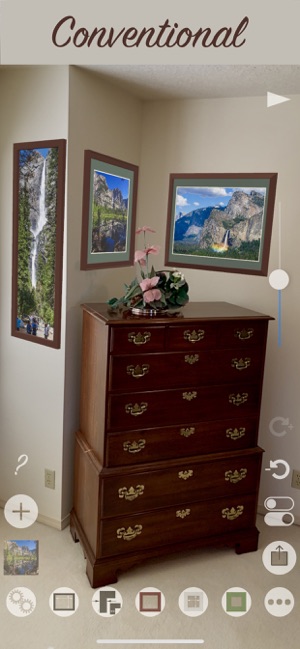
• How do I organize my ideas for walls and galleries then share them with others?
• How do I record and save designs?
With "Wall Gallery Designer" and augmented reality, you answer these questions and more to make art displays for walls, galleries, homes, businesses and outdoor art shows.
Using augmented reality, you frame and arrange pictures on the screen anywhere, even outdoors with only a few minutes work. With a few taps, pictures are quickly rearranged, frame sizes, colors, and materials are switched. Mat styles, colors and window sizes are easily changed.
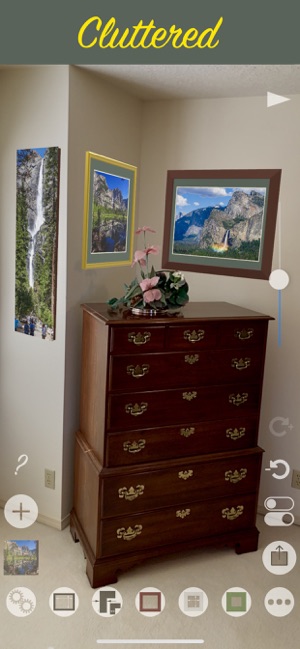
Each arrangement is a multi-wall scene within a gallery. Instantly switch scenes in a gallery to compare different designs for the walls. Create separate galleries for different clients or locations.
Your photo library likely contains thousands of photos. Buried inside are photographic gems that are as worthy of hanging in your home or office as any art you might buy. Drag and drop up to 21 photos directly from the Photos app.
Share photos from your Photos or Lightroom® Library to the app via the share sheet and find the best stock frames, mats and print sizes for art on your walls in your room and with your colors.
Millions of mat and frame combinations are stocked in stores. Choosing sizes and colors in bad lighting in a store, instead of on-the-wall where the framed picture will hang, often fails because frames clash with room decor.
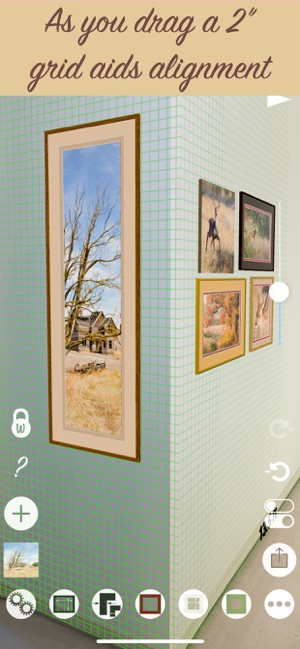
When you explore possibilities with “Wall Gallery Designer” in augmented reality, you are more likely to choose an excellent print size, mat, and frame with less hassle, saving you time, money and stress.
With "Wall Gallery Designer” you choose the colors and sizes of the mats and frames from common ones similar to those stocked in stores in the US or custom colors. You may even pick up colors from the room or picture to use on frames, mats, and walls. Analyzing the picture, the app even suggests mat colors.
Virtually "hang" pictures without mats and/or frames to visualize how float, frameless, canvas or glass pictures might display on your wall in standard or custom size windows. When you are considering art already in a custom frame, add its photo to your camera roll, then choose it for a frame that has a frame face size of 'none'.
Galleries, scenes, and walls are managed from menus at the bottom of the management view. From these menus, you can choose to share an archive of the scene or gallery. Later on a compatible iPad, you can drag and drop the archive onto the app window to restore the scene or gallery. You switch between management and design views with a double tap.

To minimize fatigue you freeze reality and complete your scene design without pointing your device at the wall. With reality frozen, the background contains the last image captured, while the design capabilities remain active so you can move and change framed pictures as usual. When the design is complete, tap the run button and relocalize the scene with your completed design.
"Wall Gallery Designer" is an augmented reality app for iPhone 6s and newer as well as iPads that use the A9 chip or newer. Using your phone's camera, it takes photos from your Photo Library and frames them in virtual picture frames on walls that you color, mat, and position.
Visit http://WallGalleryDesigner.com for tips and video intros and more.
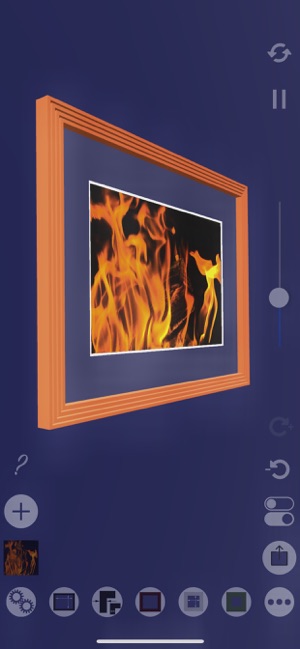
支援平台:iPhone, iPad
